Building a PC
I never completely built a PC by myself. I knew building your own was cheaper than buying prebuilts. In 2020, I wanted to move away from using an external GPU dock for my laptop to a desktop. I had a lot of fun picking out the parts for my new system. When it came to building it, people always said it was like building legos and I loved legos. However, I am not the best when it comes to hardware or cable management. I had a friend come over and help me build my desktop. Unfortunately, he took over most of the process and I felt like I missed out. The build was a success and it’s lasted me five years. Now that I have a solid income, I think it’s time for an upgrade.

The New Specs
- Gigabyte b650i Aurous Ultra
- AMD Ryzen 7 9700x
- Corsair DDR5 32GB RAM
- WD SN7100 2 TB SSD
- Sapphire Pulse AMD Radeon 9070 XT
- Noctua LH9 Fans with Noctua Thermal Paste
- Corsair SF 850w Power Supply
- Fractal Design Terra Black Case
Mini ITX
I had a friend who built a pc in a mini ITX case. Mini ITX refers to a small form factor motherboard designed to fit into compact cases. This makes it easier to move the entire PC around and takes up much less space compared to a mid-tower desktop. My friend used the Fractal Terra Jade edition. This case was clean but to match with my darter themes, I picked the black edition. The design was sleek and minimal and it looked like a speaker from far away. I knew that I planned to move out in the coming years and having a portable PC creates a lot less hassle.
Part Picking Struggle
Building a mini ITX PC is a whole different story than building a regular tower desktop. You have to first find compatible parts that work with your motherboard and can fit in the case. Additionally, you need to keep in mind thermals as there isn’t a lot of room to add fans or a big cooler. This often leads to limiting your performance (CPU) options to avoid throttling. Cable management is much more tight and fortunately for me, this case doesn’t expose how it looks. Many GPUs are much bigger than what the case can fit. I gambled on a GPU with a max length of 320mm while the case max limit is 322! This means there’s no room for cable management if I wanted to sqeeze any there. Luckily, it managed to fit just barely. These problems wouldn’t exist in larger case but I choose aesthetics first. I was able to pick out my initial parts following other builds in the same case.

The Build Process Struggle
Before starting the build, I had to flash the BIOS with a new update to recognize my PC. Once I started to actually build the PC, I ran into several problems. First, I realized that the CPU cooler I bought (ID Cooling IS-55) did not have enough RAM clearance for my RAM. This meant I needed to buy a different cooler. I went with the Noctua LH9 and this thing is a beauty. The brown and tan colors really match the overall wood aesthetic. I also made a simple mistake in buying RAM that was optimized for Intel XMP and not AMD (whoops). This was frustrating since I had to wait for all these new parts to come in to finish my build over several days. Watching youtube videos on how to adjust the case for more GPU clearance and the installation process was a big help.
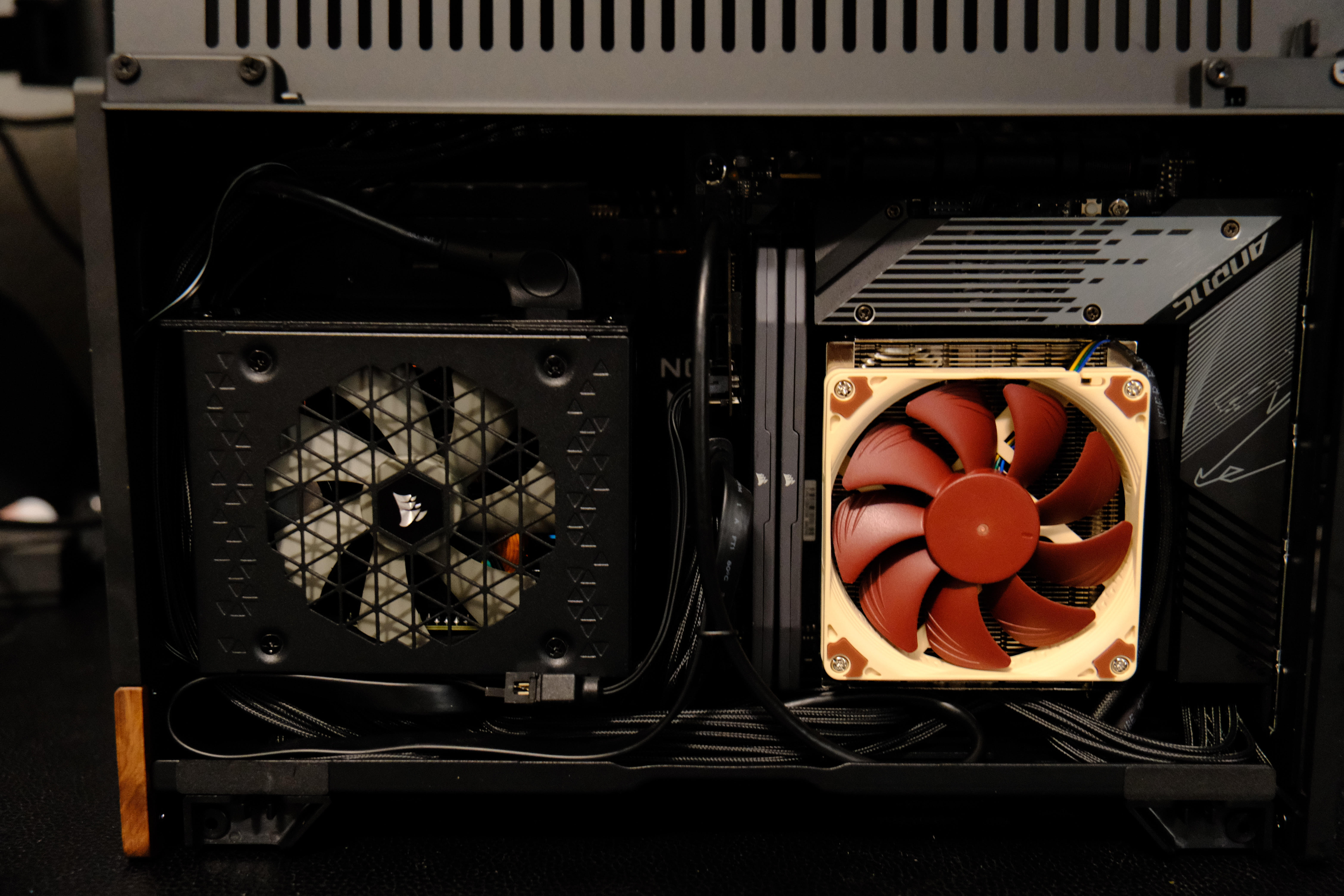
Thermals
The main thing I was worried about was the thermals. I didn’t have any extra intake or exhaust fans like in other builds. The Noctua LH9 might not be enough. I went ahead into the BIOS and undervolted my CPU, enabled EXPO for RAM and Virtualization. Fortunately, on a hot day my CPU idles around 60 Celsius and 70 Celsius under load and on a cool day, the high and low reduces by 10 degrees. I didn’t do thorough testing and there’s more tweaks that can be done to pull for performance, but I feel that I am at a safe range.
Windows 11 Installation Sucks
My PC actually booted into the BIOS and I felt immense relief. This was the first time I built a PC on my own and it actually turned on. The next step, installing windows 11, should have been easy, but it wasn’t. The Windows 11 Installation media never could recognize my SSD despite it showing up in the BIOS. I tried using the ISO with Rufus instead and no luck. Only after scrolling through several forums did I find a solution. I had to use the Windows 10 ISO to recognize my SSD and then upgrade to windows 11. This worked flawlessly. This is pretty pathetic for a modern upgrade but I am glad I was able to install windows offline and fix 11’s context menu to match Windows 10.
The Sexy Beast
Coming from an RTX 2070 super to a 9070 XT is a significant upgrade. I switched to team RED (AMD) since the latest Nvidia 50 series was a generation most people thought you should skip. I saw that the 7090 XT was around the same price point but I feel that the 9070 XT was worth more for future proofing. Unfortunately, not many games have support for FSR 4 as of now but I am able to play games on ultra at 1440p which is enough for me coming from 1080p high games. In Oblivion Remastered with FSR 4, I am getting 150-180 fps on ultra. Overall, I am happy with my build and should be set for another five years with it. If I want to, I can easily upgrade the GPU if my CPU doesn’t hold it back. The overall cost was around $2.1k, but for me, spending consciously on the things I love will always be worth it.