The Stats
- Texas Christian University Alumnus
- Bachelor of Science in Computer Science
- Double Minor in Mathematics and Astronomy
- Honors Laurette - Departmental Honors in Astronomy
- Summa Cum Laude 3.9 Undergrad GPA
Extracurriculars
- Omega Delta Phi Fraternity Spring ‘22 - Spring ‘24
- International Christian Fellowship President Fall ‘23 - Spring ‘24
- International Student Association Secretary Fall ‘23 - Spring ‘24
- Student Support Services Comp Sci Tutor Spring ‘23 - Spring ‘24
- Student Support Services Ambassador Spring ‘24
- Student Engagement and Identity Mentor Fall ‘23 - Spring ‘24
- Amazing Vietnam 2024 Play Actor Spring ‘24
- Honors Student all four years
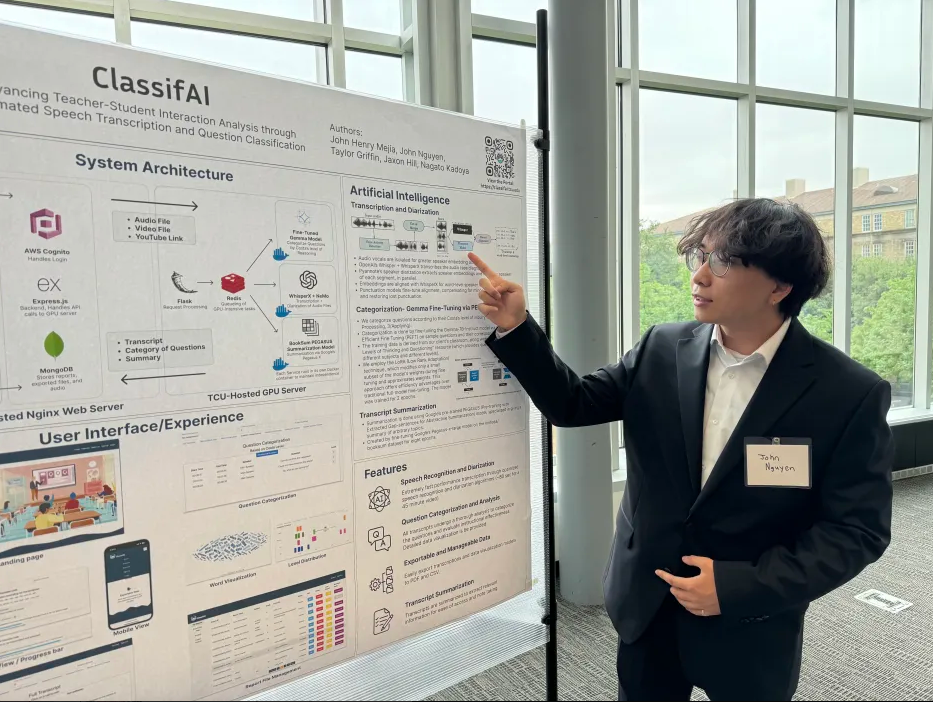
Google Calendar is your Best Friend
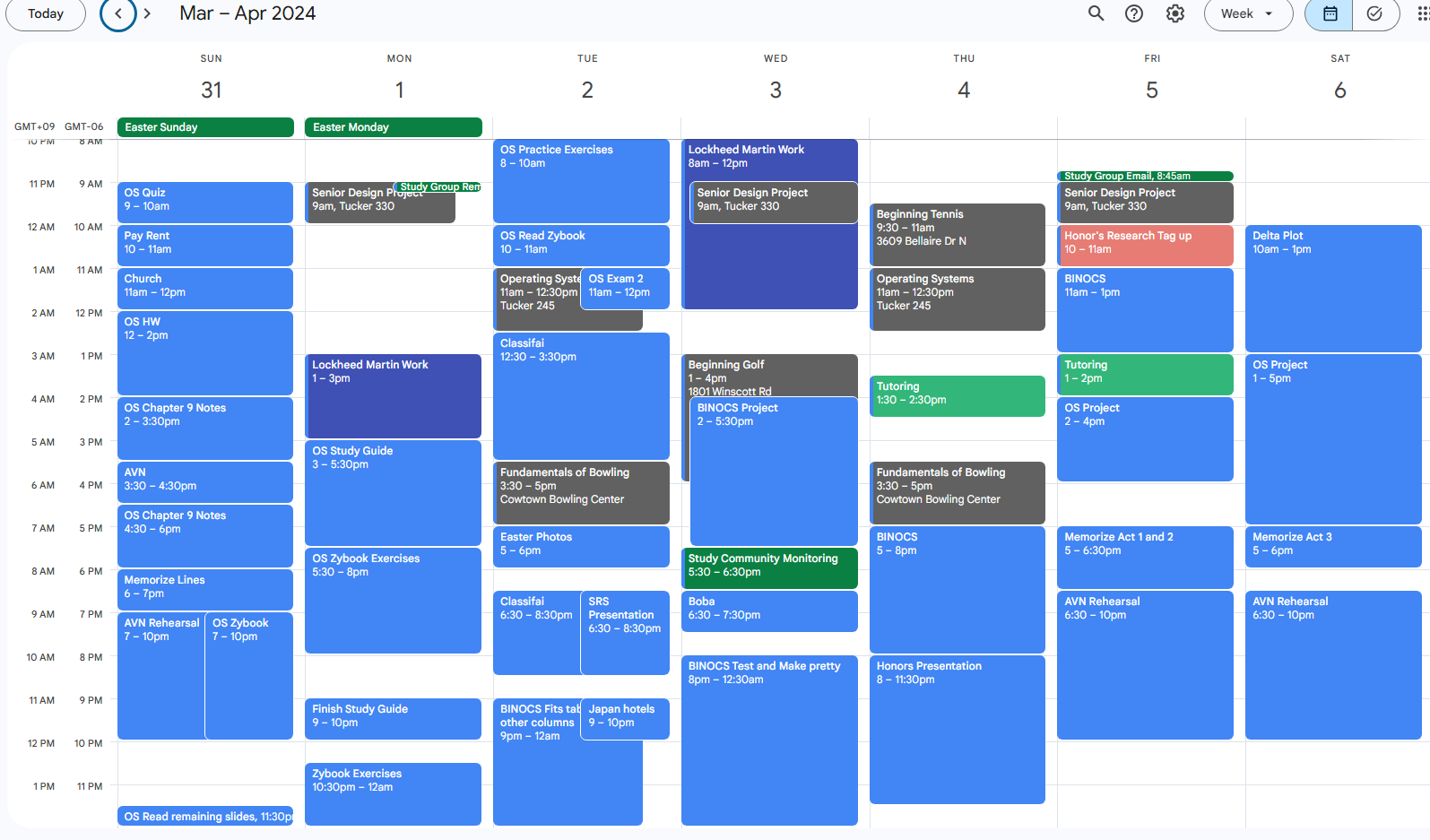
Having a calendar is a must if you have lots on your plate. With a calendar, you can remind yourself of upcoming deadlines and appointments, pre-plan your day, week, and month, and visualize your workflow. I chose to use Google Calendar and have it sync across my devices.
Sylly Week
Firstly in each semester, I would write down my weekly course schedule. During sylly week (syllabus week), I would write down all the important deadlines for projects or exams in each class. Sometimes, professors don’t announce their quiz or exam before it comes so this keeps you accountable. Do check if the exam or project deadlines have changed since the syllabus was written.
Pre-Planning
Often when you receive an assignment, you may feel overwhelmed by the task and procrastinate. To keep myself accountable, I set specific time slots throughout my week to complete this assignment. I often prefer longer periods of study than smaller ones. Allocate more time than you think for an assignment. I recommend planning for a whole week, putting all of your assignments an appointments out. Sticking to your weekly schedule will likely put you where you want to be for that week.
Google Calendar Features
- Shared calendars with people in the same organization to all be on the same page
- recurring events
- notifications before an appointment
- color selection for each event
GoodNotes Review
It is said that physically writing down notes, rather than typing, increases your chances at remembering what you wrote. I have also heard that using blue ink aids in this. However, I got tired of using paper notes and flipping through pages to find the content. Thus, I acquired an iPad Pro. I only got the Pro for the 120 hertz screen. With the iPad, I bought the GoodNotes app and it was very valuable.
GoodNotes Features
- magic lasso lets you copy, drag, resize and more to selected content
- able to open PDFs and PPTs and make notes directly on it
- contains several templates in different sizes
- uses a folder structure to organize notes
- search button that can even read handwritten words
- automatic shape and straight line drawing
One Pagers
Using GoodNotes, I was able to develop one page review sheets for my exams. I believe making cheatsheets for yourself is a great way to review content while having it in a visually appealing format. With one or a few pages, I won’t have to scroll or carry tons of note sheets. But how can you fit so much content in one page? Resizing and screenshots. I am able to write down notes normally, select it with the magic lasso, and then shrink it down to fit more content. Screenshots of diagrams allow me to skip trying to draw my own version. Once I am done developing the cheatsheet, I export it to PDF so that I can view it on any device. On my iPhone, I would just have to zoom into the smaller content.
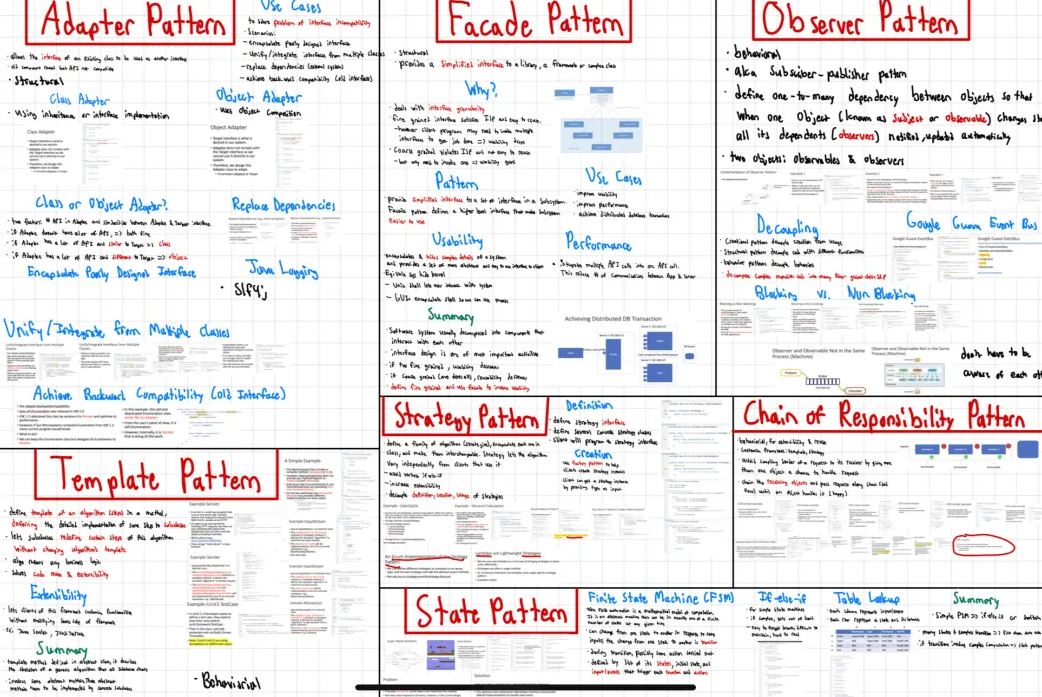
Studying with Apple’s Ecosystem: iPad, MacBook, iPhone
Some say having an iPad, MacBook, and iPhone makes you a rich sheep and it is overkill, but I find working with Apple’s ecosystem to be the greatest convenience in studying. Apple devices on the same iCloud account are able to view the same clipboard that you copied. This feels like black magic. I am able to view a powerpoint slide on my MacBook, take a screenshot, copy it to clipboard, and paste it on GoodNotes on my iPad with no need to install any syncing. If there is something on the written on the board by the professor, I can take a picture with my iPhone, airdrop it to my iPad, and paste it within my notes. This prevents me from being slowed down copying diagrams from slides or drawings from the professor. Additionally, I use the reminders app on iPhone, make it a widget on my phone screen, and write down small tasks, that I did not plan for on my calendar. This creates a simple todo screen and a constant reminder to complete these tasks at some point in time.
Saving Extracurriculars for Senior Year?

I joined multiple organizations and leadership positions during my final years in undergrad. I felt this would be a great way to stay involved on campus. I felt sad seeing senior students disappear from campus to grind away at home. I wanted to leave a legacy on campus. This worked out great for me, but I could only do so with the peace of mind that I have a job offer. It is understandable to step away from clubs to focus on the interview grind. I would recommend newer students to get involved earlier on and spread it across all four years. This way, you create an early network, gain leadership experiences for resume building, and keep things exciting and not mundane from the usual lecture, homework, sleep cycle. If you’re able to acquire a job offer before your last semester, I would recommend taking a bunch of elective courses and experimenting. College is a safe space to try new things without much judgement of failure like in the real world. I took bowling, golf, and tennis courses in my final semester since I wasn’t into sports growing up.
Surround Yourself with Like-Minded People
When studying, I often ask a friend in the same class to compare answers to a problem. We aren’t giving away answers but we are verifying that we arrived to the same conclusion. This boosts confidence. For an exam, I would ask these same people to form a study group. I often shared my one pagers to my friends to aid in their studying and they would share their notes as well. One friend used Notion instead. Continually surrounding yourself with likeminded people, allows you to have an ease of mind knowing that you are working towards similar goals and won’t get in the way of each other. Stay in touch with these people to maintain your network.
Conclusion
While there isn’t a one sized solution that fits all people, I believe practicing pre-planning, building your network, and developing good study habits is essential in life. The tools and devices I listed certainly aided in my study, but I still needed lots of discipline and willpower to push forward in completing my studies and extracurriculars. Whenever, I felt overwhelmed, I remind myself that I signed up for these activities, why complain? I would still need to be cautious and be nicer to myself. Rest days, small rewards like boba or food, hanging out with people, and exercise are all necessary things to ease the suffering and keep you mentally stable. I am thoroughly proud of what I accomplished and I hope to leverage these skills to continue studying and building my career at the same level of dedication.